HTML Unordered List or Bulleted List displays elements in bulleted format. The HTML ul tag is used for the unordered list. There can be 4 types of bulleted list:
- disc
- circle
- square
- none
To represent different ordered lists, there are 4 types of attributes in <ul> tag.
| Type | Description |
|---|---|
| Type “disc” | This is the default style. In this style, the list items are marked with bullets. |
| Type “circle” | In this style, the list items are marked with circles. |
| Type “square” | In this style, the list items are marked with squares. |
| Type “none” | In this style, the list items are not marked . |
HTML Unordered List Example
Output:
- HTML
- Java
- JavaScript
- SQL
ul type=”circle”
Output:
- HTML
- Java
- JavaScript
- SQL
ul type=”square”
Output:
- HTML
- Java
- JavaScript
- SQL
ul type=”none”
Output:
- HTML
- Java
- JavaScript
- SQL




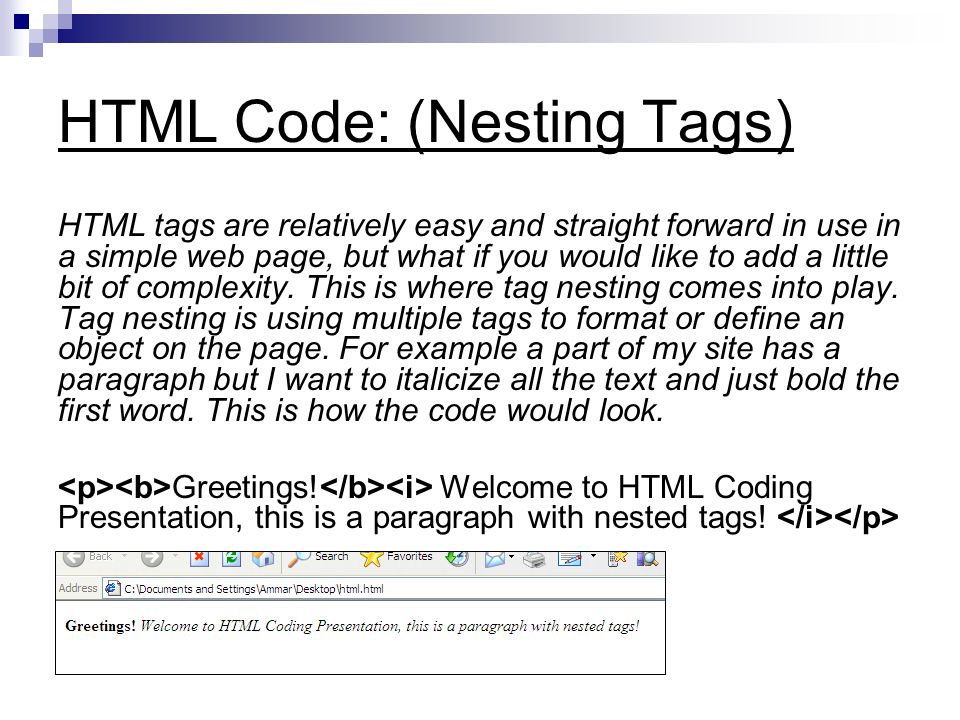
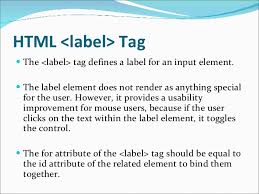

Leave A Comment