The HTML <pre> tag is used to specify pre formatted texts. Texts within <pre>…….</pre> tag is displayed in a fixed-width font. Usually it is displayed in Courier font. It maintains both space and line break.
It is widely used to display language examples e.g. Java, C#, C, C++ etc because it displays the code as it is typed.
HTML pre tag example
Output:
This is a formatted text
by using the HTML pre tag. It maintains
both space and line break.
HTML pre tag example: Java code within pre
Output:
package com.javatpoint;
public class FirstJava{
public static void main(String args[]){
System.out.println("hello java");
}
}
If you remove pre tag from the above example, all the text will be displayed in a single line.
Output without pre:
package com.javatpoint; public class FirstJava{ public static void main(String args[]){ System.out.println(“hello java”); } }
width attribute
The HTML <pre> tag also supports the width attribute. The width attribute specifies the desired width of the pre-formatted text. But, it is not supported in HTML 5.



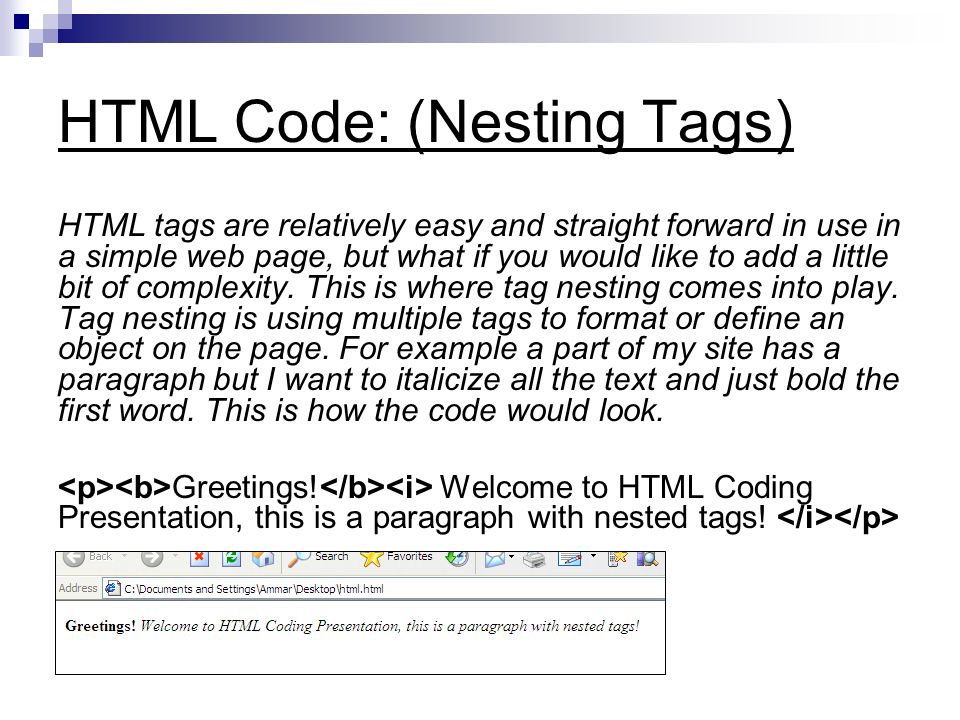
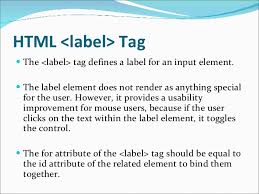


Leave A Comment