HTML <time> tag is used to define date and time. It displays time value in a 24 hour clock or a precise date in a Gregorian calendar in HTML.
It is used to encode dates and times in a machine-readable way to make easy to mark or schedule your task.
It also helps search engines to produce smarter search results.
HTML <time> is a new tag and introduced in HTML5.
Let’s see the syntax to define date and time.
Attribute
There is only one specific attribute of HTML5 time tag.
| Attribute | Description |
|---|---|
| datetime | It is used to define machine-readable date/time within the time element. |
HTML time tag example
Output:
We open our shop at am.
The business meeting is scheduled on .
The wedding of Salman’s sister was scheduled at .
In this example, First line in the body tag defines basic usage of time tag.
Second line shows how to use the datetime attribute to provide contents in a machine-readable format.
Third line uses the datetime attribute to provide an even more specific date and time.
The <time> tag also supports global attributes and event attributes in HTML 5.




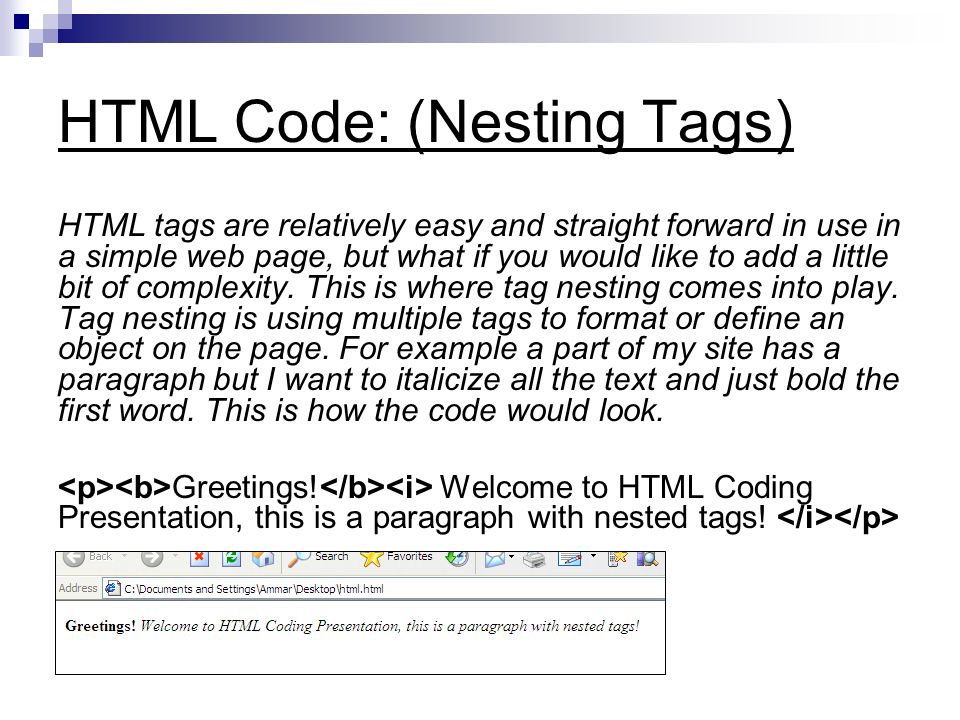
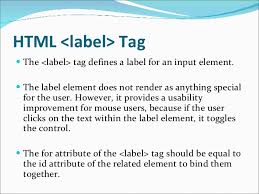

Leave A Comment