HTML <progress> tag is used to display the progress of a task. It provides an easy way for web developers to create progress bar on the website. It is mostly used to show the progress of a file uploading on the web page.
The HTML progress tag is new in HTML5 so you must use new browsers.
Attributes of HTML Progress Tag
HTML <progress> tag supports the global and event attributes as well as 2 specific attributes.
| Tag | Description |
|---|---|
| value | It defines that how much work the task has been completed. |
| max | It defines that how much work the task requires in total. |
The progress tag should be used to represent progress of a task only, not for just a gauge (disk pace usage). For such purpose, <meter> element is used.
HTML Progress Tag Example
Let’s see HTML progress example without attribute.
Output:

Let’s see the progress example with value and max attributes.
Output:
Downloading progress:
Styling Progress Bar
You can apply CSS code on progress tag.
progress{
width: 300px;
height: 30px;
}
Output:

HTML Progress Tag with JavaScript
The <progress> tag should be used in conjunction with JavaScript to display the progress of a task.
Output





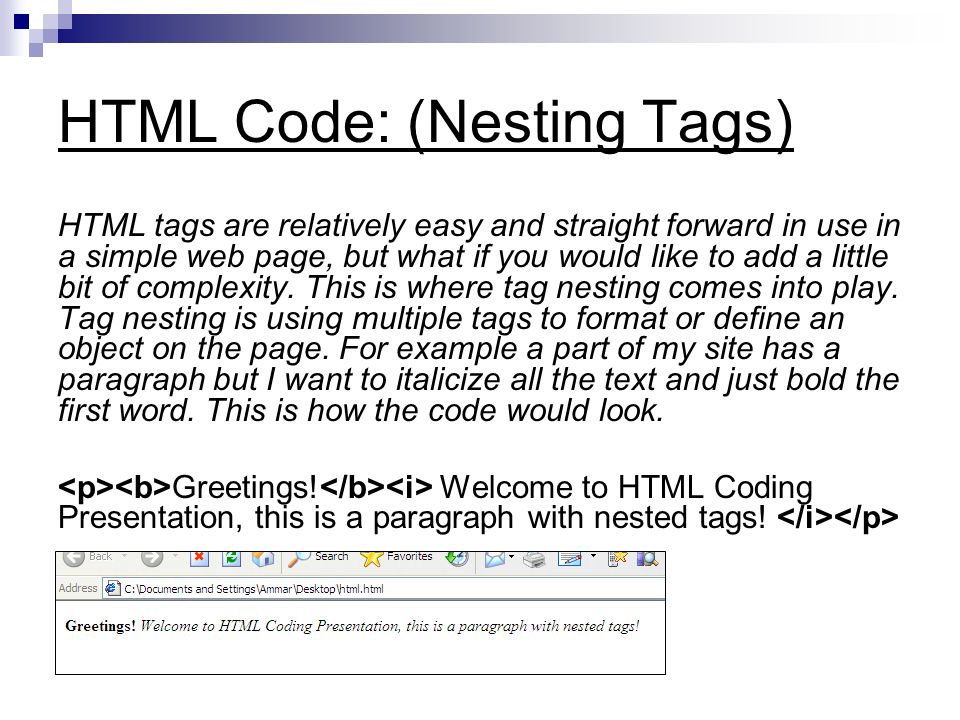
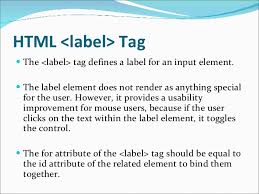

Leave A Comment