HTML <header> tag is used as a container of introductory content or navigation links. Generally a <header> element contains one or more heading elements, logo or icons or author’s information.
You can use several <header> elements in one document, but a <header> element cannot be placed within a <footer>, <address> or another <header> element.
HTML Header Tag Example
Output:
ABCOnline.com
World’s no.1 shopping website
Let’s see another example of header tag with CSS code.
CSS Code:
header{
border: 1px solid pink;
background-color:pink;
padding:10px;
border-radius:5px;
}
HTML Code:
Output:
ABCOnline.com
World’s no.1 shopping website




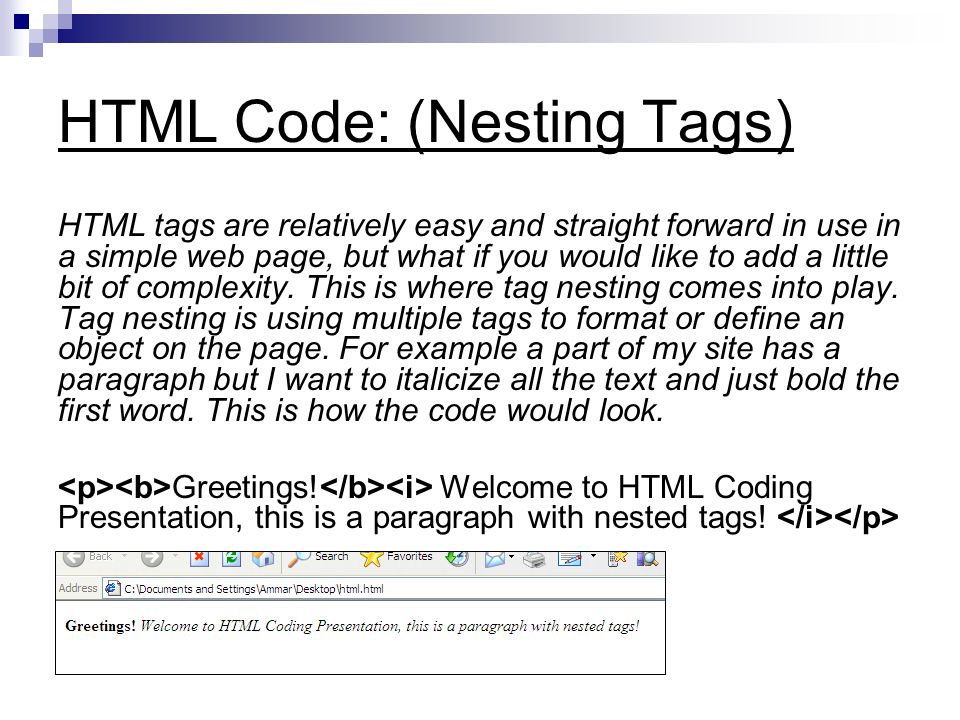
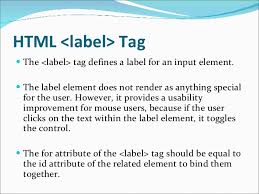

Leave A Comment