HTML <footer> tag is used to define a footer for a document or a section. It is generally used in the last of the section (bottom of the page).
The footer tag is included in HTML5.
HTML <footer> tag contains information about its containing elements for example:
- author information
- contact information
- copyright information
- sitemap
- back to top links
- related documents etc.
Note: You can have one or many footer elements in one document.
If you want to put information like address, e-mail etc. about the author on your web page, all the relevant elements should be included into the footer element.
HTML Footer Tag Example
Output:




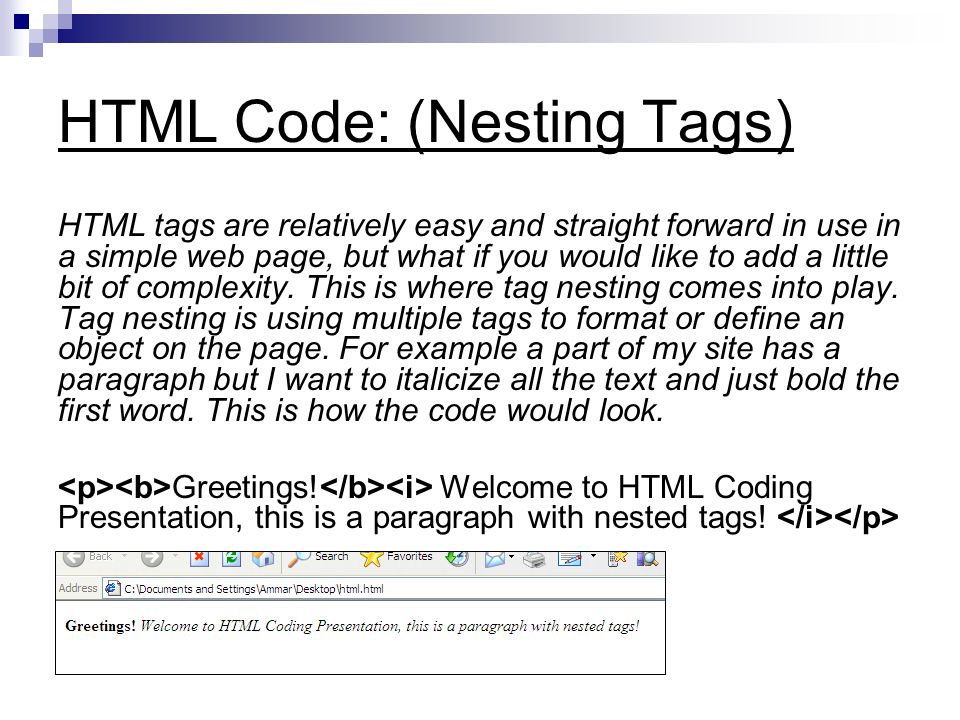
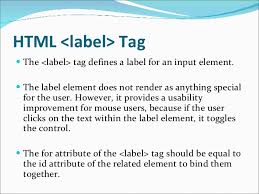

Leave A Comment