The java string split() method splits this string against given regular expression and returns a char array.
Internal implementation
public String[] split(String regex, int limit) {
/* fastpath if the regex is a
(1)one-char String and this character is not one of the
RegEx's meta characters ".$|()[{^?*+\\", or
(2)two-char String and the first char is the backslash and
the second is not the ascii digit or ascii letter.
*/
char ch = 0;
if (((regex.value.length == 1 &&
".$|()[{^?*+\\".indexOf(ch = regex.charAt(0)) == -1) ||
(regex.length() == 2 &&
regex.charAt(0) == '\\' &&
(((ch = regex.charAt(1))-'0')|('9'-ch)) < 0 &&
((ch-'a')|('z'-ch)) < 0 &&
((ch-'A')|('Z'-ch)) < 0)) &&
(ch < Character.MIN_HIGH_SURROGATE || ch > Character.MAX_LOW_SURROGATE))
{
int off = 0;
int next = 0;
boolean limited = limit > 0;
ArrayList list = new ArrayList<>();
while ((next = indexOf(ch, off)) != -1) {
if (!limited || list.size() < limit - 1) {
list.add(substring(off, next));
off = next + 1;
} else { // last one
//assert (list.size() == limit - 1);
list.add(substring(off, value.length));
off = value.length;
break;
}
}
// If no match was found, return this
if (off == 0)
return new String[]{this};
// Add remaining segment
if (!limited || list.size() < limit) list.add(substring(off, value.length)); // Construct result int resultSize = list.size(); if (limit == 0) while (resultSize > 0 && list.get(resultSize - 1).length() == 0)
resultSize--;
String[] result = new String[resultSize];
return list.subList(0, resultSize).toArray(result);
}
return Pattern.compile(regex).split(this, limit);
}
Signature
There are two signature for split() method in java string.
public String split(String regex) and, public String split(String regex, int limit)
Parameter
regex : regular expression to be applied on string.
limit : limit for the number of strings in array. If it is zero, it will returns all the strings matching regex.
Returns
array of strings
Throws
PatternSyntaxException if pattern for regular expression is invalid
Since
1.4
Java String split() method example
The given example returns total number of words in a string excluding space only. It also includes special characters.
public class SplitExample{
public static void main(String args[]){
String s1="java string split method by javatpoint";
String[] words=s1.split("\\s");//splits the string based on whitespace
//using java foreach loop to print elements of string array
for(String w:words){
System.out.println(w);
}
}}
java string split method by javatpoint
Java String split() method with regex and length example
public class SplitExample2{
public static void main(String args[]){
String s1="welcome to split world";
System.out.println("returning words:");
for(String w:s1.split("\\s",0)){
System.out.println(w);
}
System.out.println("returning words:");
for(String w:s1.split("\\s",1)){
System.out.println(w);
}
System.out.println("returning words:");
for(String w:s1.split("\\s",2)){
System.out.println(w);
}
}}
returning words: welcome to split world returning words: welcome to split world returning words: welcome to split world
Java String split() method with regex and length example 2
Here, we are passing split limit as a second argument to this function. This limits the number of splitted strings.
public class SplitExample3 {
public static void main(String[] args) {
String str = "Javatpointtt";
System.out.println("Returning words:");
String[] arr = str.split("t", 0);
for (String w : arr) {
System.out.println(w);
}
System.out.println("Split array length: "+arr.length);
}
}
Returning words:
Java
poin
Split array length: 2





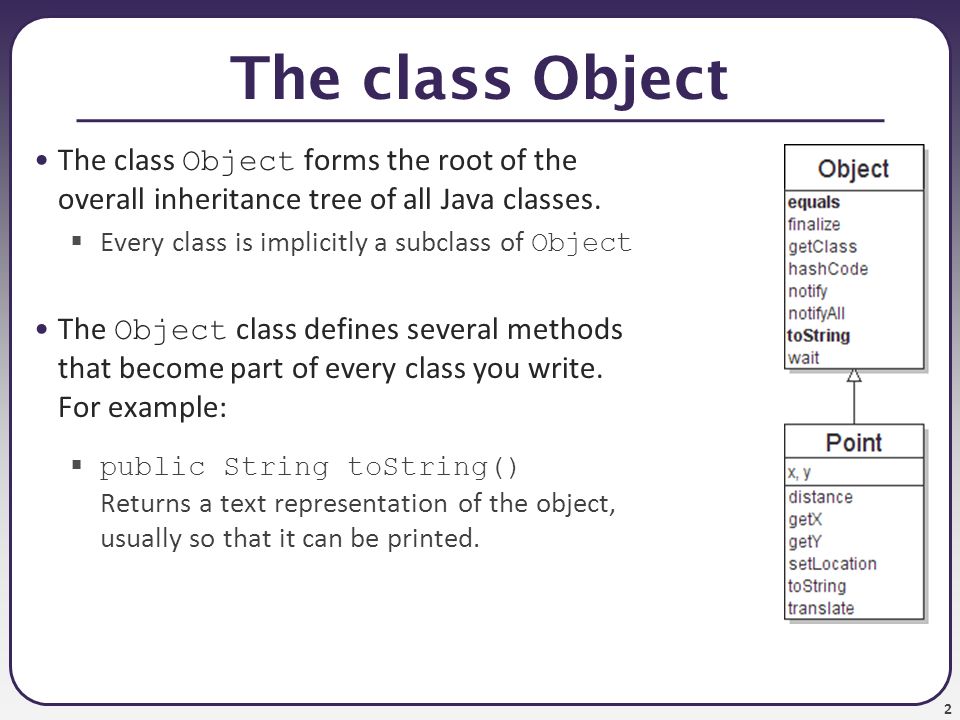

Leave A Comment