The java string replace() method returns a string replacing all the old char or CharSequence to new char or CharSequence.
Since JDK 1.5, a new replace() method is introduced, allowing you to replace a sequence of char values.
Internal implementation
public String replace(char oldChar, char newChar) {
if (oldChar != newChar) {
int len = value.length;
int i = -1;
char[] val = value; /* avoid getfield opcode */
while (++i < len) {
if (val[i] == oldChar) {
break;
}
}
if (i < len) {
char buf[] = new char[len];
for (int j = 0; j < i; j++) {
buf[j] = val[j];
}
while (i < len) {
char c = val[i];
buf[i] = (c == oldChar) ? newChar : c;
i++;
}
return new String(buf, true);
}
}
return this;
}
Signature
There are two type of replace methods in java string.
public String replace(char oldChar, char newChar) and public String replace(CharSequence target, CharSequence replacement)
The second replace method is added since JDK 1.5.
Parameters
oldChar : old character
newChar : new character
target : target sequence of characters
replacement : replacement sequence of characters
Returns
replaced string
Java String replace(char old, char new) method example
public class ReplaceExample1{
public static void main(String args[]){
String s1="javatpoint is a very good website";
String replaceString=s1.replace('a','e');//replaces all occurrences of 'a' to 'e'
System.out.println(replaceString);
}}
jevetpoint is e very good website
Java String replace(CharSequence target, CharSequence replacement) method example
public class ReplaceExample2{
public static void main(String args[]){
String s1="my name is khan my name is java";
String replaceString=s1.replace("is","was");//replaces all occurrences of "is" to "was"
System.out.println(replaceString);
}}
my name was khan my name was java
Java String replace() Method Example 3
public class ReplaceExample3 {
public static void main(String[] args) {
String str = "oooooo-hhhh-oooooo";
String rs = str.replace("h","s"); // Replace 'h' with 's'
System.out.println(rs);
rs = rs.replace("s","h"); // Replace 's' with 'h'
System.out.println(rs);
}
}
oooooo-ssss-oooooo
oooooo-hhhh-oooooo





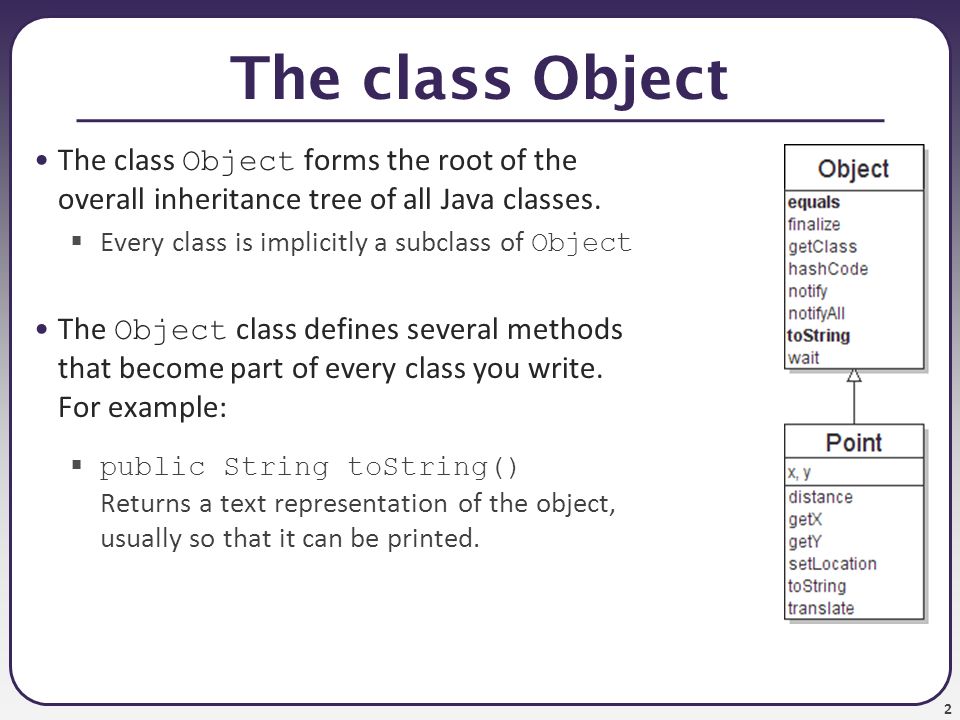

Leave A Comment