What is HTML Form
HTML Forms are required to collect different kinds of user inputs, such as contact details like name, email address, phone numbers, or details like credit card information, etc.
Forms contain special elements called controls like inputbox, checkboxes, radio-buttons, submit buttons, etc. Users generally complete a form by modifying its controls e.g. entering text, selecting items, etc. and submitting this form to a web server for processing.
Text Input Fields:
Text fields are one line areas that allow the user to input text.
Single-line text input controls are created using an input element, whose type attribute has a value of text. Here’s an example of a single-line text input used to take username:
Password Type:
Password fields are similar to text fields. The only difference is; characters in a password field are masked i.e. shown as asterisks or dots.
Radio Buttons
Radio buttons are used to let the user select exactly one option from a pre-defined set of options. It is created using an element whose type attribute has a value of radio
Checkbox :
Checkboxes allows the user to select one or more option from a pre-defined set of options. It is created using an input type element whose type attribute has a value of checkbox.




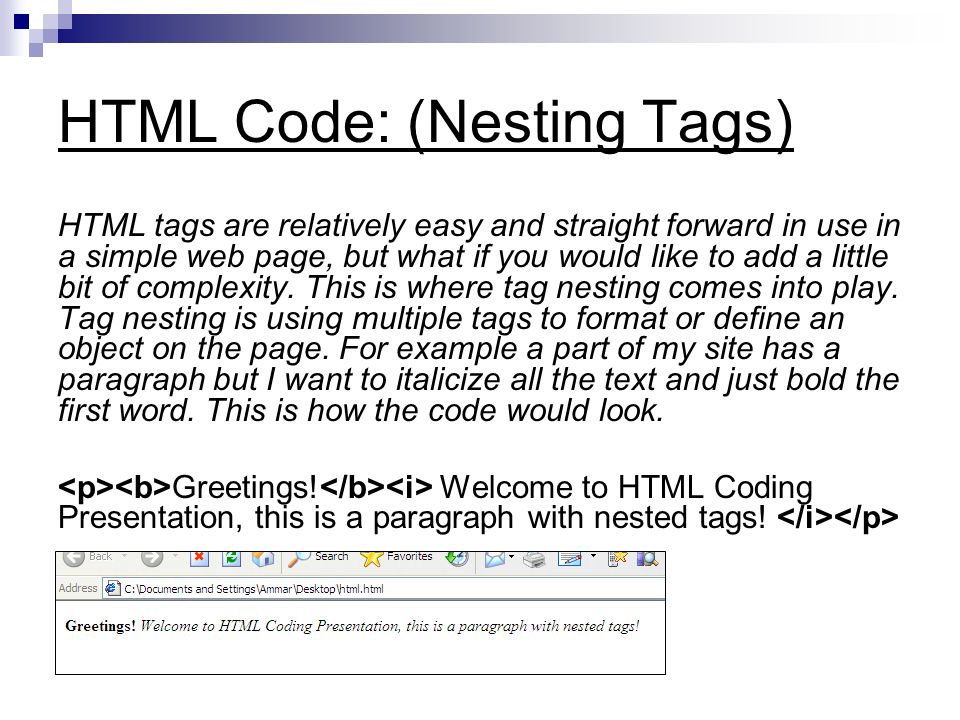
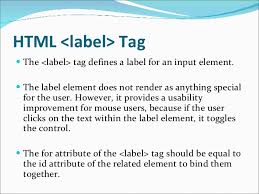

Leave A Comment