CSS Custom Properties (Variables)
The var() function can be used to insert the value of a custom property.
The var() Function
Variables in CSS should be declared within a CSS selector that defines its scope. For a global scope you can use either the :root or the body selector.
The variable name must begin with two dashes (–) and is case sensitive!
The syntax of the var() function is as follows:
var(custom-name, value)
| Value | Description |
|---|---|
| custom-name | Required. The custom property’s name (must start with two dashes) |
| value | Optional. The fallback value (used if the custom property is invalid) |
The following example first defines a global custom property named “–main-bg-color”, then it uses the var() function to insert the value of the custom property later in the style sheet:
Example
:root {
--main-bg-color: coral;
}
#div1 {
background-color: var(--main-bg-color);
}
#div2 {
background-color: var(--main-bg-color);
}
The following example uses the var() function to insert several custom property values:
Example
:root {
--main-bg-color: coral;
--main-txt-color: blue;
--main-padding: 15px;
}
#div1 {
background-color: var(--main-bg-color);
color: var(--main-txt-color);
padding: var(--main-padding);
}
#div2 {
background-color: var(--main-bg-color);
color: var(--main-txt-color);
padding: var(--main-padding);
}




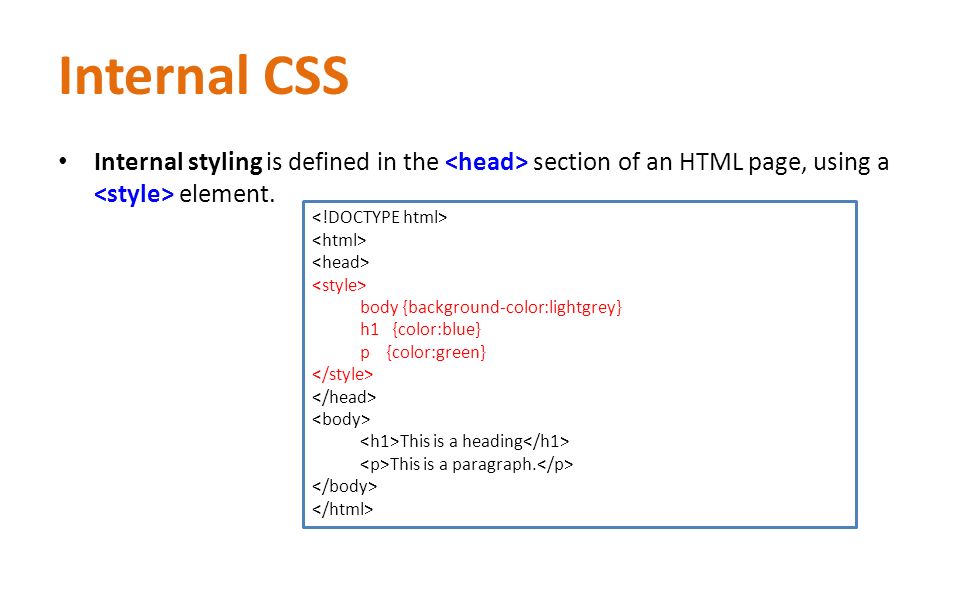

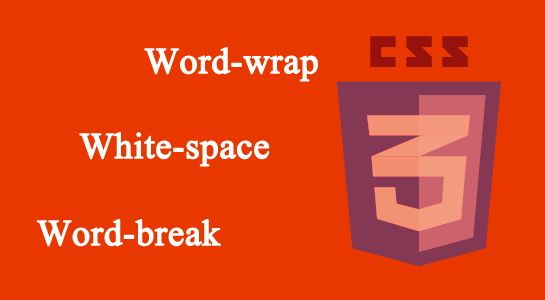
Leave A Comment