The browsers typically display the mouse pointer over any blank part of a web page, the gloved hand over any linked or clickable item and the edit cursor over any text or text field. With CSS you can redefine those properties to display a variety of different cursors.
Ex:
h1 {cursor: move; }
P {cursor: text ; }
Creating a Customized Cursor
The cursor property handles a comma-separated list of user-defined cursors values followed by the generic cursor. If the first cursor is specified incorrectly or can’t be found, the next cursor in the comma-separated list will be used, and so on until a usable cursor is found.
If none of the user-defined cursors is valid or supported by the browser, the generic cursor at the end of the list will be used instead.
Ex:
a {cursor: url("arrow.gif"), url("carrow.cur"), default; }




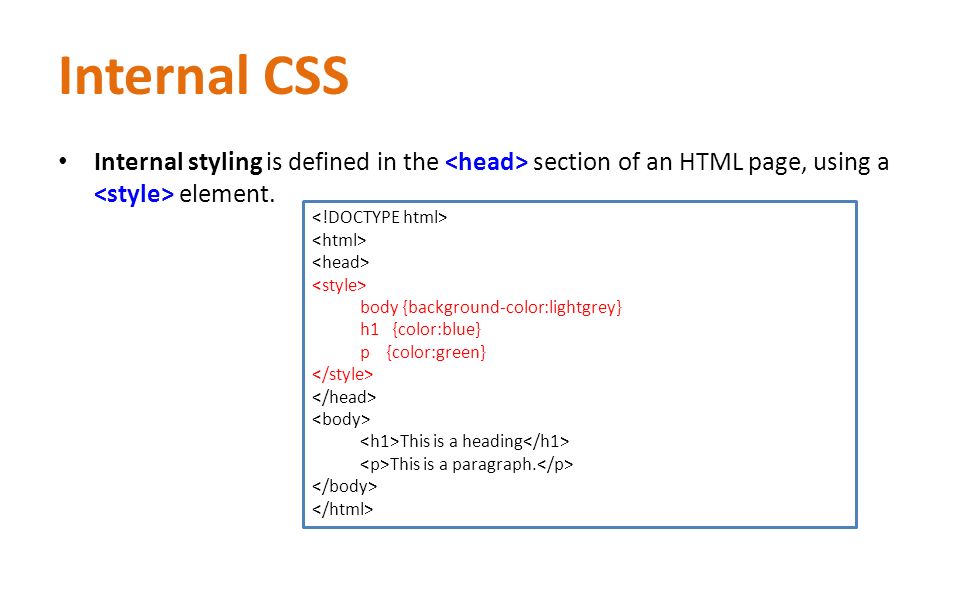

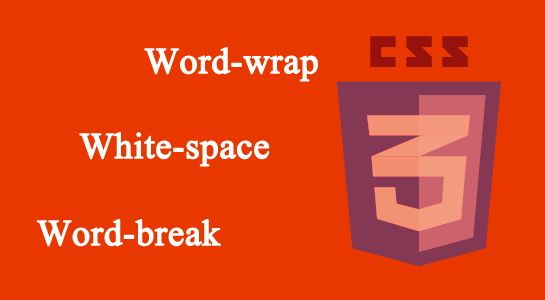
Good info, Thanks for sharing