CSS 3D Transforms
CSS allows you to format your elements using 3D transformations.
Mouse over the elements below to see the difference between a 2D and a 3D transformation:

CSS 3D Transforms
In this chapter you will learn about the following 3D transformation methods:
rotateX()rotateY()rotateZ()
The rotateX() Method

The rotateX() method rotates an element around its X-axis at a given degree:
Example
#myDiv {
-webkit-transform: rotateX(150deg); /* Safari */
transform: rotateX(150deg);
}
The rotateY() Method

The rotateY() method rotates an element around its Y-axis at a given degree:
Example
#myDiv {
-webkit-transform: rotateY(130deg); /* Safari */
transform: rotateY(130deg);
}
The rotateZ() Method
The rotateZ() method rotates an element around its Z-axis at a given degree:
Example
#myDiv {
-webkit-transform: rotateZ(90deg); /* Safari */
transform: rotateZ(90deg);
}




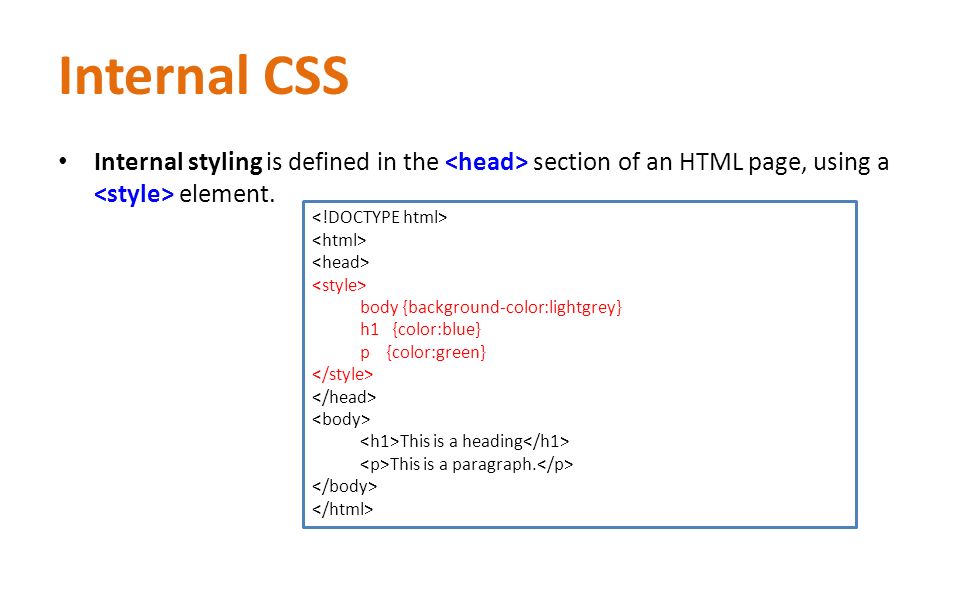

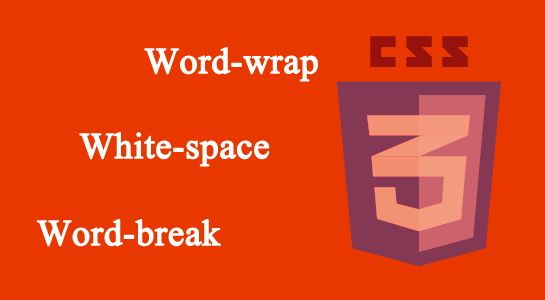
Leave A Comment