HTML5 Semantic Elements
Semantics is the study of the meanings of words and phrases in a language.
Semantic elements = elements with a meaning.
What are Semantic Elements?
A semantic element clearly describes its meaning to both the browser and the developer.
Examples of non-semantic elements: <div> and <span> – Tells nothing about its content.
Examples of semantic elements: <form>, <table>, and <article> – Clearly defines its content.
Browser Support
HTML5 semantic elements are supported in all modern browsers.
In addition, you can “teach” older browsers how to handle “unknown elements”.
Read about it in HTML5 Browser Support.
New Semantic Elements in HTML5
Many web sites contain HTML code like: <div id=”nav”> <div class=”header”> <div id=”footer”>
to indicate navigation, header, and footer.
HTML5 offers new semantic elements to define different parts of a web page:
- <article>
- <aside>
- <details>
- <figcaption>
- <figure>
- <footer>
- <header>
- <main>
- <mark>
- <nav>
- <section>
- <summary>
- <time>




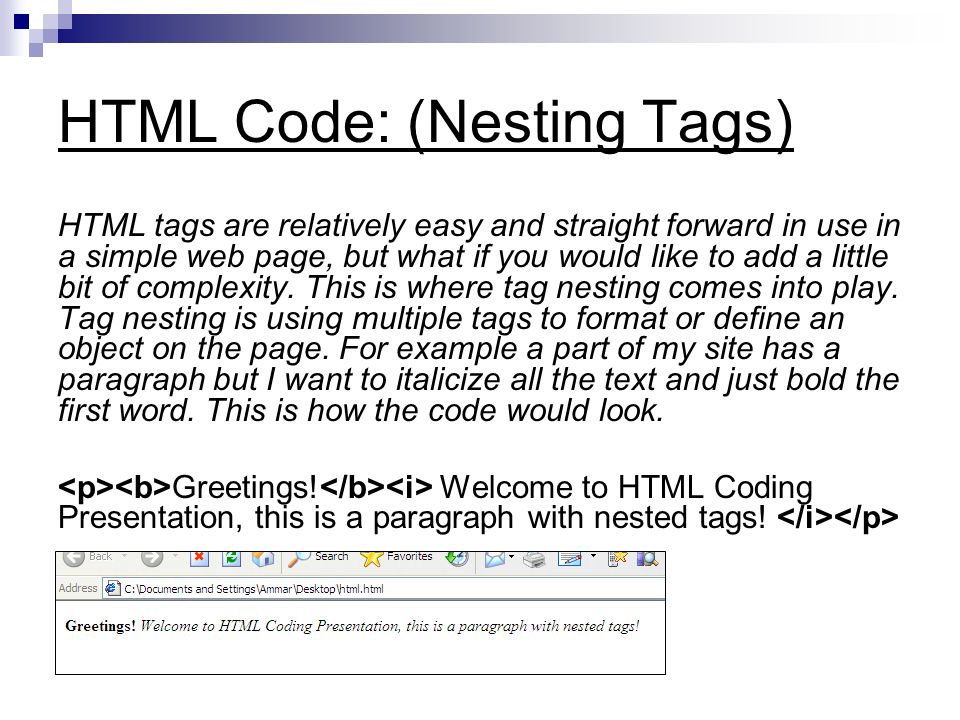
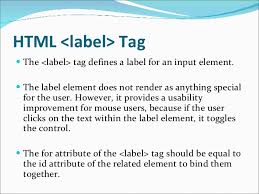

Leave A Comment