We are able to make a phone call in android via intent. You need to write only three lines of code to make a phone call.
Intent callIntent = new Intent(Intent.ACTION_CALL);
callIntent.setData(Uri.parse("tel:"+8802177690));//change the number
startActivity(callIntent);
Example of phone call in android
activity_main.xml
Drag the EditText and Button from the pallete, now the activity_main.xml file will like this:
File: activity_main.xml
Write the permission code in Android-Manifest.xml file
You need to write CALL_PHONE permission as given below:
File: Android-Manifest.xml
Activity class
Let’s write the code to make the phone call via intent.
File: MainActivity.java
package com.example.phonecall;
import android.net.Uri;
import android.os.Bundle;
import android.app.Activity;
import android.content.Intent;
import android.view.Menu;
import android.view.View;
import android.view.View.OnClickListener;
import android.widget.Button;
import android.widget.EditText;
public class MainActivity extends Activity {
EditText edittext1;
Button button1;
@Override
protected void onCreate(Bundle savedInstanceState) {
super.onCreate(savedInstanceState);
setContentView(R.layout.activity_main);
//Getting the edittext and button instance
edittext1=(EditText)findViewById(R.id.editText1);
button1=(Button)findViewById(R.id.button1);
//Performing action on button click
button1.setOnClickListener(new OnClickListener(){
@Override
public void onClick(View arg0) {
String number=edittext1.getText().toString();
Intent callIntent = new Intent(Intent.ACTION_CALL);
callIntent.setData(Uri.parse("tel:"+number));
startActivity(callIntent);
}
});
}
@Override
public boolean onCreateOptionsMenu(Menu menu) {
// Inflate the menu; this adds items to the action bar if it is present.
getMenuInflater().inflate(R.menu.activity_main, menu);
return true;
}
}
Output:
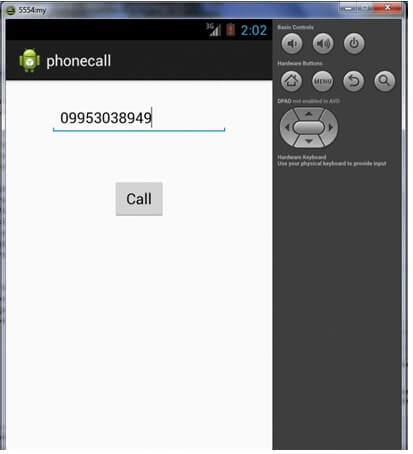
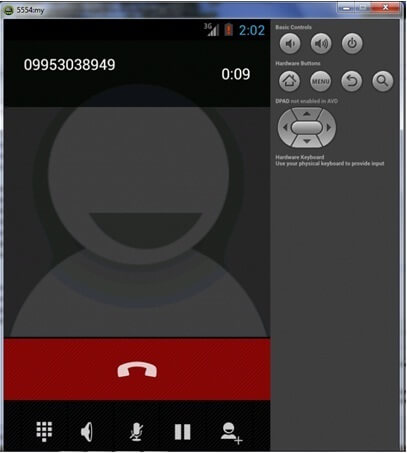






Leave A Comment