The android.graphics.Canvas can be used to draw graphics in android. It provides methods to draw oval, rectangle, picture, text, line etc.
The android.graphics.Paint class is used with canvas to draw objects. It holds the information of color and style.
In this example, we are going to display 2D graphics in android.
activity_main.xml
File: activity_main.xml
Activity class
File: MainActivity.java
package com.example.simplegraphics;
import android.os.Bundle;
import android.app.Activity;
import android.view.Menu;
import android.content.Context;
import android.graphics.Canvas;
import android.graphics.Color;
import android.graphics.Paint;
import android.view.View;
public class MainActivity extends Activity {
DemoView demoview;
/** Called when the activity is first created. */
@Override
public void onCreate(Bundle savedInstanceState) {
super.onCreate(savedInstanceState);
demoview = new DemoView(this);
setContentView(demoview);
}
private class DemoView extends View{
public DemoView(Context context){
super(context);
}
@Override protected void onDraw(Canvas canvas) {
super.onDraw(canvas);
// custom drawing code here
Paint paint = new Paint();
paint.setStyle(Paint.Style.FILL);
// make the entire canvas white
paint.setColor(Color.WHITE);
canvas.drawPaint(paint);
// draw blue circle with anti aliasing turned off
paint.setAntiAlias(false);
paint.setColor(Color.BLUE);
canvas.drawCircle(20, 20, 15, paint);
// draw green circle with anti aliasing turned on
paint.setAntiAlias(true);
paint.setColor(Color.GREEN);
canvas.drawCircle(60, 20, 15, paint);
// draw red rectangle with anti aliasing turned off
paint.setAntiAlias(false);
paint.setColor(Color.RED);
canvas.drawRect(100, 5, 200, 30, paint);
// draw the rotated text
canvas.rotate(-45);
paint.setStyle(Paint.Style.FILL);
canvas.drawText("Graphics Rotation", 40, 180, paint);
//undo the rotate
canvas.restore();
}
}
@Override
public boolean onCreateOptionsMenu(Menu menu) {
// Inflate the menu; this adds items to the action bar if it is present.
getMenuInflater().inflate(R.menu.main, menu);
return true;
}
}
Output:
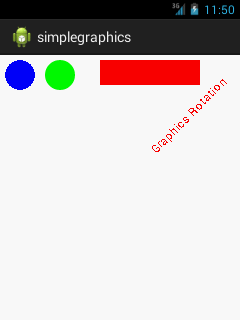







Leave A Comment