package com.example.test.dynamicradiobutton;
import android.support.v7.app.AppCompatActivity;
import android.os.Bundle;
import android.widget.RadioButton;
import android.widget.RadioGroup;
import android.widget.RelativeLayout;
import android.widget.RelativeLayout.LayoutParams;
import android.widget.Toast;
public class MainActivity extends AppCompatActivity {
RadioGroup rg;
RelativeLayout rl;
RadioButton rb1,rb2;
@Override
protected void onCreate(Bundle savedInstanceState) {
super.onCreate(savedInstanceState);
setContentView(R.layout.activity_main);
rg = new RadioGroup(this);
rl = (RelativeLayout) findViewById(R.id.relativeLayout);
rb1 = new RadioButton(this);
rb2 = new RadioButton(this);
rb1.setText(“Male”);
rb2.setText(“Female”);
rg.addView(rb1);
rg.addView(rb2);
rg.setOrientation(RadioGroup.HORIZONTAL);
RelativeLayout.LayoutParams params = new RelativeLayout.LayoutParams((int) LayoutParams.WRAP_CONTENT,(int)LayoutParams.WRAP_CONTENT);
params.leftMargin =150;
params.topMargin = 100;
rg.setLayoutParams(params);
rl.addView(rg);
rg.setOnCheckedChangeListener(new RadioGroup.OnCheckedChangeListener() {
@Override
public void onCheckedChanged(RadioGroup group, int checkedId) {
RadioButton radioButton = (RadioButton) findViewById(checkedId);
Toast.makeText(getApplicationContext(),radioButton.getText(),Toast.LENGTH_LONG).show();
}
});
}
}


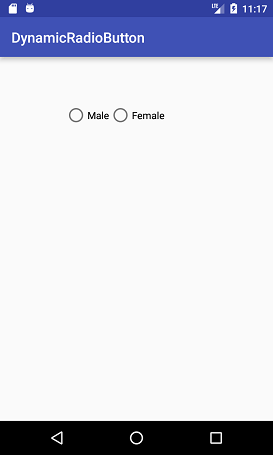
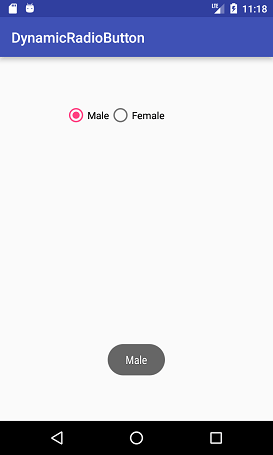





Leave A Comment